| 品牌:QX | 型号:QZ 1201 | 类型:通用 |
| 属性:属性值 |

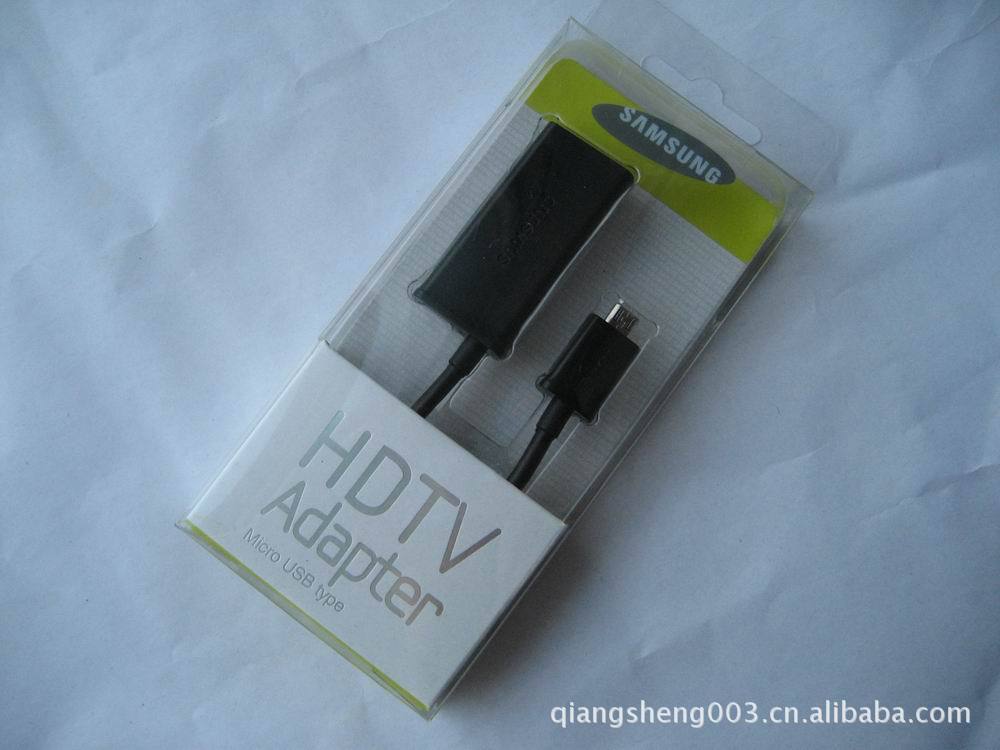
Micro USB to HDMI MHL
Adapter
Product Features:
Micro-USB
shaped MHL jack;
Automatically
switches the phone into USB data / charging or MHL audio / video modes;
This
MHL adaptor allows you to create an HDMI output via your handset's micro USB
connection.
Compatible
with:
Samsung
Galaxy S II i9100
HTC
G14 Sensation
HTC
EVO 3D
Samsung
I997 Infuse 4G
HTC
Flyer
Your device comes with an MHL adapter included in the box which
allows you to view videos and other media that you have on your phone, on a
compatible HD TV.
To connect your device, follow below steps:
(1). Connect one end of a universal HDMI
cable into the MHL Adapter.
(2).
Then connect the other end to the HDMI port on your TV.Note: The Universal HDMI cable is not included with your device.
(3).Connect
your Travel Charger to the MHL Adapter.Warning!: Make
sure that you use the Travel Charger that was included with your phone. If you
use an unapproved travel charger, there is a possibility that the MHL adaptor
might not function properly.
(4).Connect
your Travel Charger to an approved power source .
(5).Connect
the MHL Adapter connector into the Power/Accessory Interface port on your
device . This is the same port that you normally use to connect your Travel
Charger.Note: Do not connect the MHL Adapter to your
device through the Desktop dock. The Video and Audio output will not work
correctly.
The TV screen will instantly display what is on your device home
screen.
Note: After connecting the MHL Adapter, the upper and lower sides of
the TV/Monitor’s screen
may be cut off. In this case, you can adjust the TV/ Monitor in the Settings
menu on your TV. Consult your TV owner’s manual.
Specification:
1.
Input connector: Micro USB Male x1
Output connector: HDMI Female x1
Other connector: Micro USB Female x1 for
charging
2.
Size: 257x112x25mm
Weight: 30g
3.
Operating temperature range……………0°Cto +70°C
Operating humidity range………………10% to 85 % RH (no condensation
4.
Power supply: No






