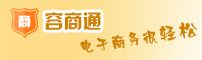| 无线标准:IEEE 802.11g,IEEE 802.11b,IEEE 802.3 | 覆盖范围:100米,30米 | 型号:TQF-M1 |
| 安全标准:CE | 防火墙功能:支持防火墙 | 品牌:腾庆丰 |
| 传输速率:150M | 属性:属性值 |
DetAIled Product Description
2.compliant with 400+ kinds modem
3.ADSL/DHCP automatic recognition
4.150M 11.n high
Quick detail:
| Products Status:Stock | Type:Wireless | Application: Soho |
| Function: Firewall, VPN ,auto APN | Certification: CE&ROHS | Place of Origin: Guangdong China (Mainland) |
| LAN Ports:1 | WAN Ports:1 | Brand Name:WTS-M1 |
| Model Number: WTS-A7 | Network type :HSUPA/HSDPA/CDMA | Color:Black,white,blue |
| Dimension: 62(D)x21(W)x15(H) mm | WiFi Standard:802.11 b/g/n | WiFi Security:WEP/WPA/WPA2 |
DownlOAd Rate:7.2Mbps | Upload rate:5.76Mbps | Antenna:built-in |
| Long range:100meter | Net weight:50g |
Payment&delivery&packing terms
| Unit price | USD11-15,get latest price |
| Payment Terms | L/C; T/T,Western Union,MoneyGram ;Paypal |
| Packaging details | Ordinary export package, other pacakge can be customized |
| Delivery time | In 7 working days |
| Port | Shenzhen |
| MOQ | 100pcs |
| Supply ability | 100,000 Pieces per month |
Main Specification
1.3g hotspot for WCDMA,CDMA2000
2.compliant with 400+ kinds modem
3.ADSL/DHCP automatic recognition
4.150M 11.n high speed
Global Minimum 3G wifi router/Hotspot/AP/Gateway
3G Wi-Fi router
·Compatible with HSDPA/HSUPA/HSPA+,CDMA EVDO Rev A/B, including more than 400 kinds of popular USB 3G modems all over the world, dial automatically without any manual setting.
·Compatible with all the operating system such as Mac, iOS, windows, Linux, Android.(contac:www.tenqf.com.cn)
·WTS’s patented software, automatically recognize ADSL/DHCP and WAN/LAN without any preset.
·Compatible with IEEE.802b/g/n standards and data spread rate up to 150Mbps.
FAQ:
1.How to do when forgetting WiFi password encryption?
Press “RESET” button until 5 second for factory default, then connect again.
2.How to login the UI(User management Interface)?
1)Please ensure your PC obtain IP and DNS, automatic or not, and the IP should be 192.168.169.X.
2)Check the browser setting if never connecting via dialing and no setting proxy.
3)Try to use others PC to login.
If it still does not login the UI(User management Interface),please try to reset the router.
3.How to do when the laptop can not find Wi-Fi signal?
1)Please check the switch of wireless adapter on or off (Check the laptop manual for details)
2)Please check the wireless adapter driver installed and started or not.
3)Please check the wireless service open or not( Wireless Zero Configuration in the service option, the status open or closed, and the start form automatic or not);
4)Please check the wireless function of router.
5)Please try to find WiFi signal away from 1-2 meters distance.
6)If still unavailable, please try to reset the router.
4. How many wired access modes and how to know SSID broadcast on or off.
Usually there are three wired access modes for internet:
1)PPPOE(ADSL dial):
the ISP provides an account including user name and password, getting online through dialing when users do not need the router.
2)Static IP:
ISP provides appointed IP and DNS, users need to input the IP and DNS for connecting to the internet.
3)DHCP:
ISP does not provide any setting parameters, users do not need to do any setting, for surfing the internet.
5.How to know the firmware version?
First of all, login the UI and click “Advance setting”, then display the system operation status description in the new session, and find the firmware info in the first & second column.
免责声明:本文所用视频、图片、文字如涉及作品版权问题,请第一时间告知,我们将根据您提供的证明材料确认版权并立即删除内容。



 发布需求
发布需求






 广东
广东