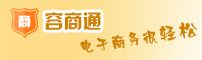| 额定电压:5(V) | 颜色:粉红色,黑色 | 箱体材质:塑胶+铝合金 |
| 音箱种类:蓝牙音箱 | 音响类别:音箱 | 信噪比:75(db) |
| 额定功率:2.5(W) | 型号:THS-006 | 音箱结构:密封式 |
| 阻抗:4(Ω) | 额定频率:18~80K(HZ) | 产品规格:THS-006 |
1、本产品为铝合金材质,简洁耐用,使用方便;
2、符合最新的蓝2.1+EDR标准;
3、本产品采用了独特的顶部接听轻触按键;
4、具有清晰的免提通话功能,自由接听来电和自动重播;
4、音乐播放时间达4小时,支持蓝牙立体声,外接音频输入,耳机输出;
5、极佳音质,低音震撼,音频传输距离20米以内。
6、支持iPhone, iPad以及所以支持蓝牙立体声功能的手机和蓝牙设备,MP3,MP4等;
技术参数
1.品名:无线蓝牙音箱
2.额定功率:2.5W*1=2.5W
3.工作电流:500mv
4.灵敏度:75dB
5.频率响应:80-18KHZ
6.扬声器:40mm*1,4Ω,3W
7.音频输入:迷你USB stereo
8.耳机输出:3.5MM标准接口
9.电池(3.7v/500mA)
10.材料:塑胶+铝合金
使用方法:
1、开机,拨动开关机键ON/OFF工作指示蓝灯亮,听到滴的一声,此时蓝色指示灯快闪进入配对状态,第一次配对新设备,用所需配对的蓝牙设备搜索本蓝牙音箱,此时蓝牙设备会显示X7,点击配对连接,成功连接后进入正常播放;第二次开机可以自动回连并连接上一次关机的设备,此时蓝色指示灯慢闪,进入正常播放;
2、插入TF卡,蓝牙音箱自动从蓝牙状态转换播放TF卡。短按M键可以蓝牙,TF卡,外接音频模式转换。进入
3、在正常状态下,短按顶部按键音乐播放,播放状态下短按顶部按键暂停,再短按恢复播放,短按??│/+键上一曲目,长按??│/+键为音量加,听到"滴-滴-滴"提示音为音量最大;短按??/—键下一曲目,长按??/—键为音量减。
4、连接手机播放时当来电,短按顶部按键为免提接听电话,长按??/—??│/+为调整通话音量,再短按顶部按键结束通话,自动恢复播放,双击顶部按键可以自动重播上一次播出电话,如需手机接听按一下手机耳机键,如果在TF卡,外接音频输入状态下,来电话时音箱不响铃,如需蓝牙音箱接听按一下M键,转换蓝牙状态,如需手机接听按一下手机耳机键。
5、外接音频输入,用出厂原配的音频线直接插入5V/AUX接口,另一头为标准3.5音频接口,短按M键转换音频输入。
6、音频输出,标准3.5立体声接口
7、充电,需用原配USB充电线连接电脑或5V适配器,插入5V/AUX接口充电,红色指示灯亮。
注:配对时,除NOKIA手机和部分机器需要输入密码"0000"外,一般机器无需密码输入可自动配对。
Bluetooth Speakerusing information
Product feature:
1. Products is using Aluminum alloy,simple and can use for a long time;
2.Be used to the new bluetooth 2.1+EDR standard.
3.Products are used the unique button that can answering the phone in the top.
4.With clear speaker phone function,answering the incoming call freely and recall somebody automaticly
5.BrOAdcasting songs for 4 hours long,support bluetooth stereo,audio input outside,earphone output.
6.Excellent sound,huge low sound ,audio transmission distance for 20 meters.
7.Support iPhone,iPad and all phones and bluetooth equipments which can be used for the bluetooth stereo,such as MP3,MP4 and so on.
Technical parameters
1.Product’s name :Wireless bluetooth speaker
2.Rated power:2.5W*1+2.5w
3.Operating current:500mv
4..Sensitivity:75dB
5.Frequency response:80-18KHZ
6.Speaker:40mm*1,4Ω,3W
7.Audio input:mini USB stereo
8.Earphone output:3.5MM standard interface
9.BATtery(3.7v/500mA)
10.Materials:Plastic glue+Aluminum alloy
Using information:
1.Turn on:press the turn on button ON/OFF, work blue light on,you will hear a drops soon,this time the blue light will go into pAIring status,the first time to macth a new equirment,use the bluetooth seaching the bluetooth speaker ,then the bluetooth equipment will appear X7,please press connection,If it connects succesfully,the bluetooth will broadcast normally.The second time when you turn on your bluetooth,it will connect the last equipment which you turn off automaticly,Then tn blue light will flash slowly and go into the normal broadcasting.
2.Insert into the TF card,the bluetooth will broadcast the files in the card automaticly.Short press the M button,can transfer from bluetooth,TF card to the audio interface outside.
3.In the normal status,Short press the top button music broadcast,when the music is broadcasting ,you can short press the top button ,it will pause.You can short press the ,it will broadcast again.Short press the button ??│/+,it will broadcast the last song,long press the button ??│/+,the volume will be higher,when you hear the drops soon,it apear the highest volume;short press the button ??/—,it will be the next song,long press the button ??/—,the volume will be lower.
4.When you connect a phone which is broadcasting music,and have a incoming call,please short press the top button,you will answering the call freely.Long press the button ??/— ??│/+,it will control the call volume,short press the top button,the call is end.and the bluetooth broadcast the music automaticly.Twice press the top button ,it will call the last phone number automaticly.If you want to answer the call with the phone,you can press the phone’s earphone button.If you insert into a TF card with an audio input,when an incoming call coMES,the speaker will not ring.You can press the M button,it will go into the bluetooth answering;you can press the phone’s earphone button.it will go into the phone answering.
5.Audio input outside:please insert into the 5V/AUX interface directly using the audio line,the other interface is the standard 3.5 audio interface,Short press the M button,it will go into the audio input.
6.Audio output:3.5 standard stereo interface.
7.Charge:Please use the USB charge line to connect tne computer ,or 5V adapter.When you charge with the 5V/AUX interface,the red light on.
Note:When the bluetooth match,the Nokia and parts of some phones need to enter the password "0000",normal phones can match don’t need the password and match automaticly.
免责声明:本文所用视频、图片、文字如涉及作品版权问题,请第一时间告知,我们将根据您提供的证明材料确认版权并立即删除内容。



 发布需求
发布需求






 广东 东莞市
广东 东莞市