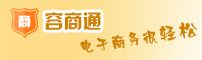| 品牌:劲酷 | 型号:P1-iDisk | 类型:Ipad/Ipad2 读卡器 |
该读卡器既有相机套件功能,也有U盘功能,支持32G以下TF卡
作为 iPad Camera Kit 使用:
1,把USB Disk这端接入PC或者MAC。
2,在移动硬盘根目录下创建一个名称为“DCIM”的文件夹。
3,把想要拷贝到iPad中的照片,复制到“DCIM”文件夹中。
4,拔下USB Disk这一端。
5,把“Camera Kit”这一端接上iPad or iPad2
6,照片在iPad上自动显示出来。
作为U盘使用:
和普通U盘使用方法相同。
注意:不要把此iDisk当连接器使用,绝对禁止同时把它的两端连接上iPad和电脑!
Use as Camera Kit:
1, Connect the "USB Disk" end to the PC or MAC.
2, Create a directory named as "DCIM".
3, Copy photos into the "DCIM" directory.
4, Disconnect the "USB Disk" end.
5, Connect the "Camera Kit" end to iPad or iPad2
6, Pictures will show automatically on iPad for copy.
Use as USB Disk:
Just use it in the general way of USB disk.
PRECAUTION: DO NOT connect both sides of this iDisk at the same time!
免责声明:本文所用视频、图片、文字如涉及作品版权问题,请第一时间告知,我们将根据您提供的证明材料确认版权并立即删除内容。



 发布需求
发布需求






 广东
广东