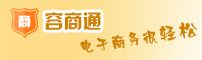| 品牌:wdt | 适用类别:iphone,ipad,iPod classic,iPod nano,ipod touch | 读卡器:锌合金 钢琴烤漆 |
-----------------------专利产品严禁仿冒--------------------------
iRC-05功能简介:
功能说明:
此连接器包括5个接口,用途各有不同:
1. HDMI端口:将iRC-05连接器插入iPad1/iPad2/iphone4/ipod touch (4th generation)的接口,再用HDMI数据线一边连接到HD TV,可以欣赏高清的电影,动画,幻灯片.......。可支持:720p/1080p.
2. USB端口
通过iRC-05,可以非常容易将相机里的照片导入到iPad。共有两种方式,一种是利用USB数据线连接数码相机,另一种是读读取SD或Micro SD,CF卡等储存卡。iRC-05支持标准的图片格式,包括JPEG和RAW。图片文件要存放在U盘、SD/TF卡中“DCIM”的一级根目录文件夹,数码相机会自动创建“DCIM”文件夹。可以手动创建命名为“DCIM”文件夹,再把图片拷贝到“DCIM”文件夹里面。
此外,通过此设备的USB接口连接外置PC键盘时,可以通过PC键盘输入信息,也可以用U盘通过USB接口将照片导入iPad1/2。
3. SD卡和TF卡端口
通过此端口可以导入SD/TF卡中的图片,只能此项功能适用iPad1/2等。
4. miniUSB端口
用MINI USB数据线为iPad1/2充电和同步数据。此项功能也适用iPhone4/ iTouch4/ Nano/ Classic等
优点:
直接插入iPad的数据端口,无需安装软件。
Using Manual for HDMI camera connection kit 5in1
Thank you for purchasing our product.For optimum performance and safty,Please
read these instruction carefully before operating the product. Please keep this manual.
1.HDMI Support for iPad2,iPhone4, iPod touch 4.
Use the HDMI Camera Connection kit Adapter, it's incredibly easy to Watch slide and
movies on the big screen by connecting your iPad1/2, iPhone 4/4s, or iPod touch 4 .
with an HDTV or HDMI-compatible display,Support can up to 1080p HD(movies play at up to 720p).
2.lmport photos to iPad attaching digital camera or USB flash disk.
3.Sync data & charge through a mini USB data cable,the function is apply to iPhone/
Touch/Nano/ Classic/iPad more.
4.iPad and the Camera Connection Kit support standard photo fromates,including JPEG and RAW.
5.It support external keybOArds input when connect normal USB Keyboard to iPad.
Note: the kit gets the video signal out through HDMI standard output,Your TV must have HDMI
for this kit to be compatible.
Version:Compatible with IOS 5.0.1
Disadvantage:With no guarantee that all functions normally work when IOS updates
new version
How to use 5 different ports:
1_USB port:Plug the connection into the dock connector port on your iPad,and then
attach your digital camera or iPhone(excluded iPhone3G)via an USB cable.Or import
photos to iPad through USB flash disk.Besides.the USB port supports external PC
keyboard input.
2.SD card port: Plug the connection into the dock connector port on your iPad.and then
insert your SD card.
3.Micro SD card port: Plug the connection into the dock connector port on your iPad,and
then insert yourMicroSDcard
4.HDMI port:Connect the HDMI Connection kit Adapter to your iPad,iPhone 4,or iPod
touch(4th generation)via the 30-pin dock connector and to your HDMI-compatible display
using an HDMI cable.After you can enjoy the High Definition movies, slideshows.
5.Mini USB port:Charging & Sync data.Plug the connection into the dock connector port
on your iPad/iPhone/iTouch/Nano/Classic; attach power adaptor or computer using the
accompanying Mini USB cable.
After plug in the connection.your iPad automatically opens the Photos APP,which lets
you choose photos to import.then organizes the selected photos into albums.When sync
iPad to your PC or Mac,the photos in your iPad are added to your computer's image library
The 5 in 1 Connection Kit supports standard photo formats, such as JPEG and RAW etc.
"DCIM" folder automatically.but if USB flash disk.you must create "DCIM" folder and
copy manually.
Note:The 5 in 1 Connection Kit has 5 ports.Except HDMI port,the other ports
including USB port.SD port.MicroSD port and Mini USB port can be chosen only one of
them when attaching an external device.
Incidental Accessories:Mini USB Data Cable.
免责声明:本文所用视频、图片、文字如涉及作品版权问题,请第一时间告知,我们将根据您提供的证明材料确认版权并立即删除内容。



 发布需求
发布需求






 广东
广东